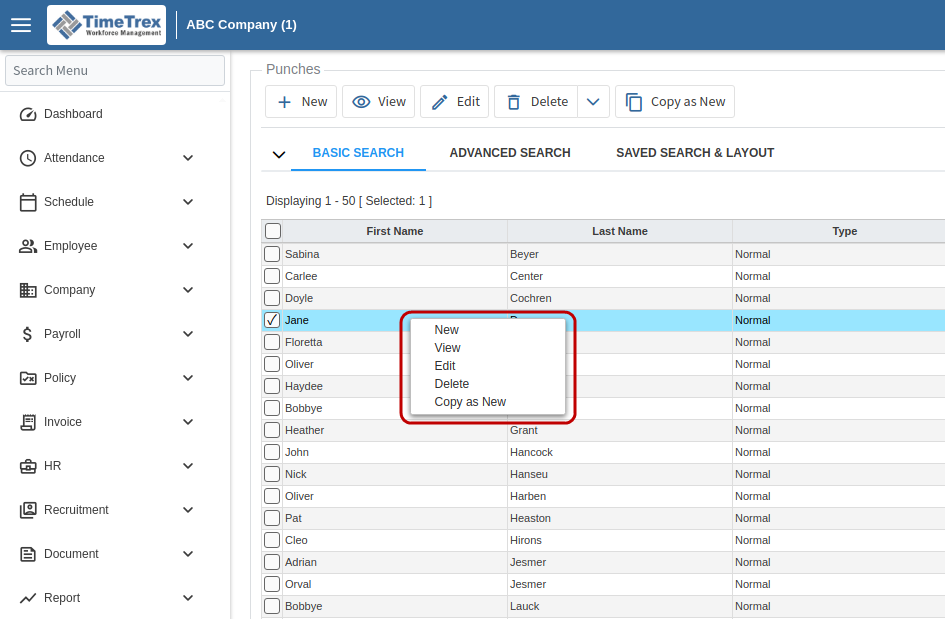Context Menu
Many functions are available from the context menu, which you can display by right-clicking the mouse while the pointer hovers over the Listing/Details section of the interface. Items in the context menu correspond to the buttons enabled in the button bar.
An example of a context menu (encircled in red):