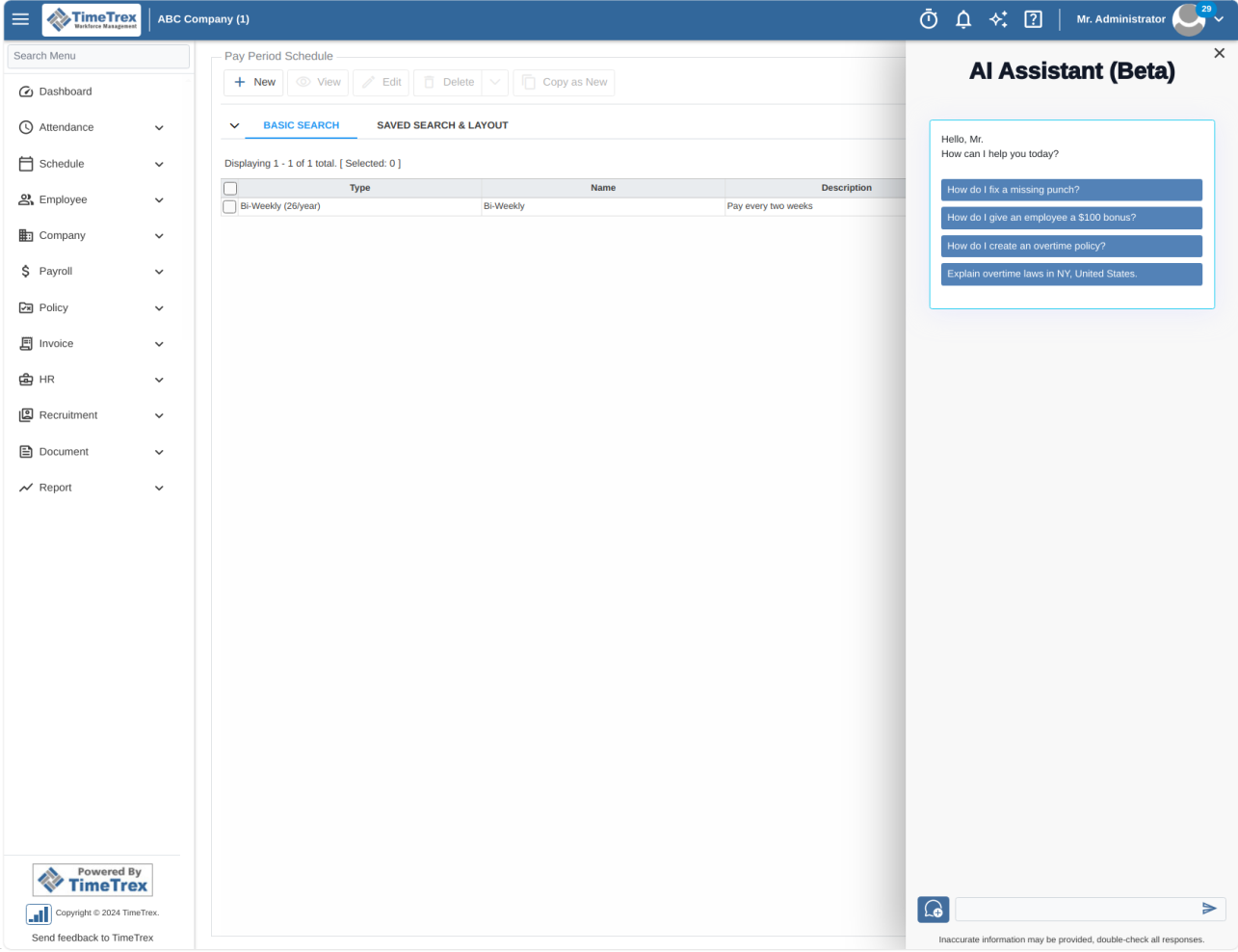How to use the TimeTrex AI Assistant
The AI Assistant is accessible by clicking on the star  icon at the top right side of the blue header bar.
icon at the top right side of the blue header bar.
To use the AI Assistant:
-
Type a question into the New Chat bar at the bottom of the AI Assistant display screen and click on the right arrow to submit the question to the AI Assistant.
-
Wait for the answer to the question to display on the screen. This should not take long, however the time it takes depends on the complexity of the question submitted.
How to get the best results from the AI Assistant
-
The AI Assistant is not a search engine, but rather a tool to get answers to detailed questions.
-
Ask questions similar to what you would ask a technical support person.
Examples of Good and Bad Questions to ask the AI Assistant.